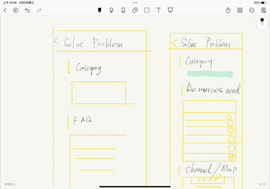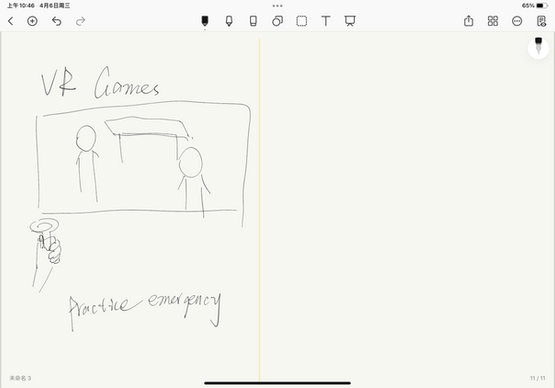VEAN
- volunteer management tool
Vean means “watch” in Spanish, this system facilitates on-site communications for volunteers and organizers So they can “see” how each other is doing.

Overview
There are increasing events that need a large scale of volunteers nowadays, while the volunteer managing experience stays in-advanced due to the lack of handy tools. Seeing the struggles of the event organizers, the design team wonders: How might we create a solution to help the event organizers to manage volunteers?
Category
UX Research
Mobile Application Design
Duration
3 Months
Role
UX Researcher
UX Designer
Responsibilities
Researched in depth from both volunteers' and event organizers' perspectives to gain user insights;
Understood user needs and pain points by affinity modeling analysis and user journey analysis;
Ideated and sketched solutions after conducting technology research;
Created high-fidelity prototypes to demonstrate the defined user experience.
Background Research
Existing System
Existing System
Existing volunteer management systems focus more on recruiting and shift scheduling.

Submittable

Recruit, Shift Scheduling

Everyaction

recruit, screen, schedule, monitor and retain

Rosterfy

recruit, screen, schedule, train and retain

Lumaverse
recruit, notification, scheduling
Most of them are too pricy for non-profit acts, and not extensively used by event organizers.
Literature Review

Advice for organizers
1. It's important to train volunteers in advance.
2. Empowering your volunteers and having them engaged in the management work can be benificial.
3. Recognize and value the feedbacks given by the volunteer.
4. Communications matter before, during and after events.
Fun facts about volunteers
1. Volunteers come with the expectation of no requirement of skillset.
2. Volunteers value the sense of achievement in their work.
3. People become a volunteer not only because of the good will to help others, but also for the pleasure of being recognized.
4. Volunteers can determine and tell whether an event could be a success or not.
1. Volunteers come with the expectation of no requirement of skillset.
2. Volunteers value the sense of achievement in their work.
3. People become a volunteer not only because of the good will to help others, but also for the pleasure of being recognized.
4. Volunteers can determine and tell whether an event could be a success or not.
User Research
Method Details
Information Goal
Intention
What's the goal of the user group (event organizers and volunteers)?
Process
What's the typical process of a volunteer event? Is the flow different for both ends?
Problems
What are the difficulties the users encounter in different phases of the event?
Resolutions
What current tools or strategies the event organizers and volunteers are using?
Data Collection
Semi-structured Interview
Scenario Walkthrough
4 Volunteers
4 Organizers
1h each session
1 Week
Data Analysis
Affinity Mapping

User Journey Mapping

Findings
User Pain Points
Duties & Shifts
Hard to assign right people to work on each duty, and volunteers have changing availabilities.
Training
It’s hard to make sure volunteer training quality.
Check in/out
Low-efficiency to do manual check in/out and make sure people don’t work overtime.
Communication
.png)
Hard to get in-touch with people when they are performing duties.
Problems & Helps
It is hard to identify the priorities of problems to solve, and seek help from a suitable person.
Follow-up
Volunteer’s feedback help organizers reflect and improve on volunteer management.
Define the Problem
User Profile and Goal


"How might we...?"
How might we improve people’s volunteering experiences using a more intuitive way from organizers’ and volunteers’ perspectives?
"
"
Ideation
Technology Analysis

Mass Sketching
18 Sketched Ideas
3 Integrated Flows
8 Important Features
Determine the Direction
User Sketch Evaluation
4 Participants
1 Week
1 Hour Each

6 Quantitative Questions
2 Voting Sections
Top3 User Needs
Top3 Ideas

"It's hard to guarantee the quality of pre training. We cannot force people to do it."
"I always feel confused when starting volunteering with no prior training."
"I would purchase it if it provides solutions for volunteer training."
Design Decision


Wireframes
Flows of Solutions
Information Architecture
.png)

Wireframe Design

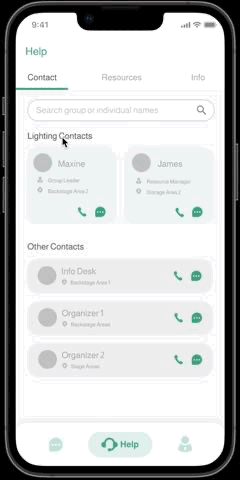
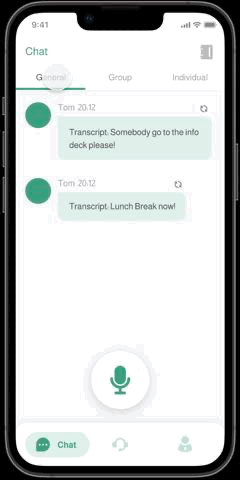

Prototype Iteration
We went through 2 rounds of iterations according to the feedback we gained from the evaluation sessions after the initial High-fidelity prototyping. We focused on the walkie-talkie-like chatting function, which sets our product apart from other volunteer managing apps. We created a flexible and reliable flow of interactions with assistive features like the "Info" panel and "check-in" and "check-out" reminders.
Evaluations and Iterations
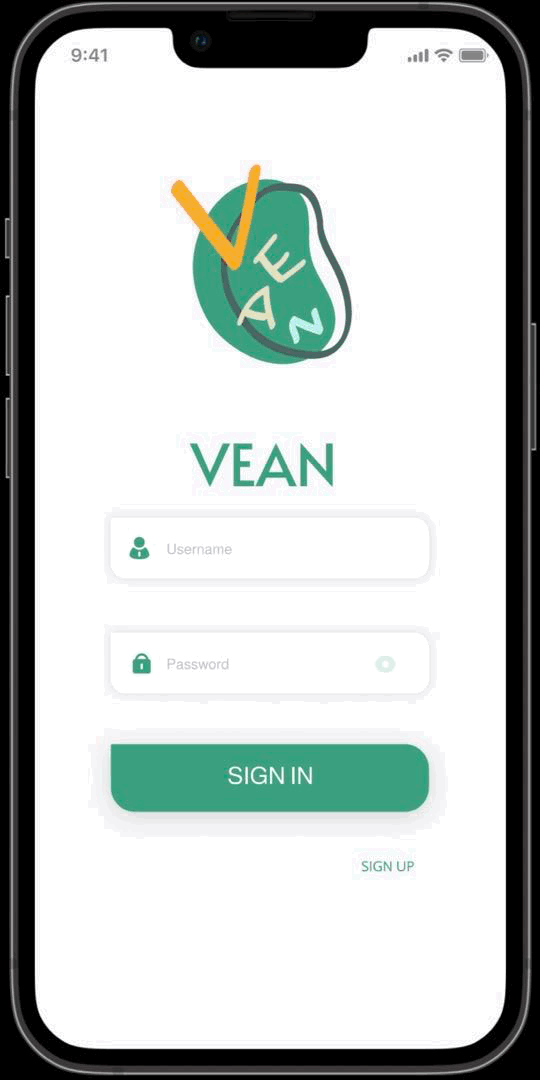
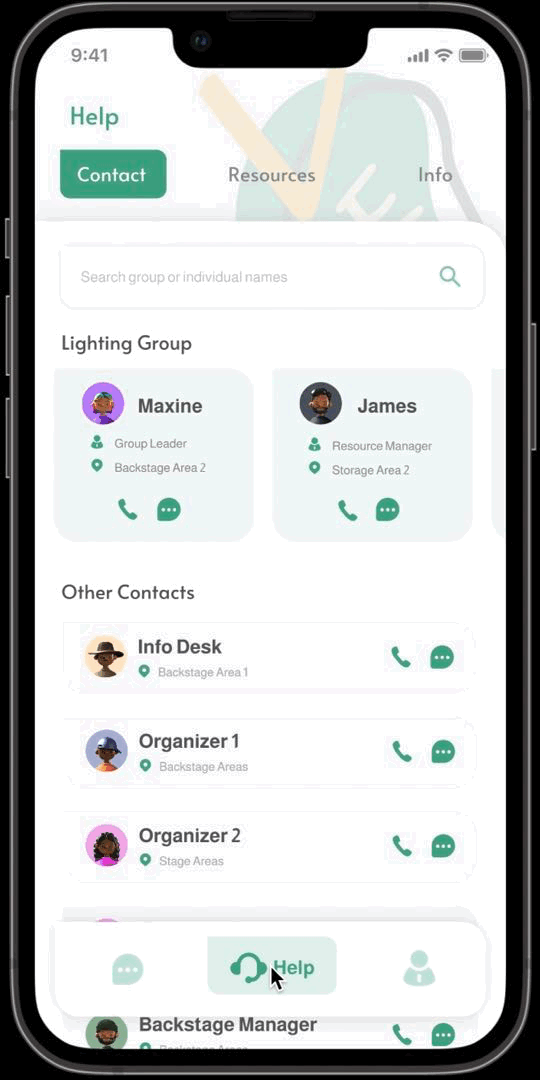
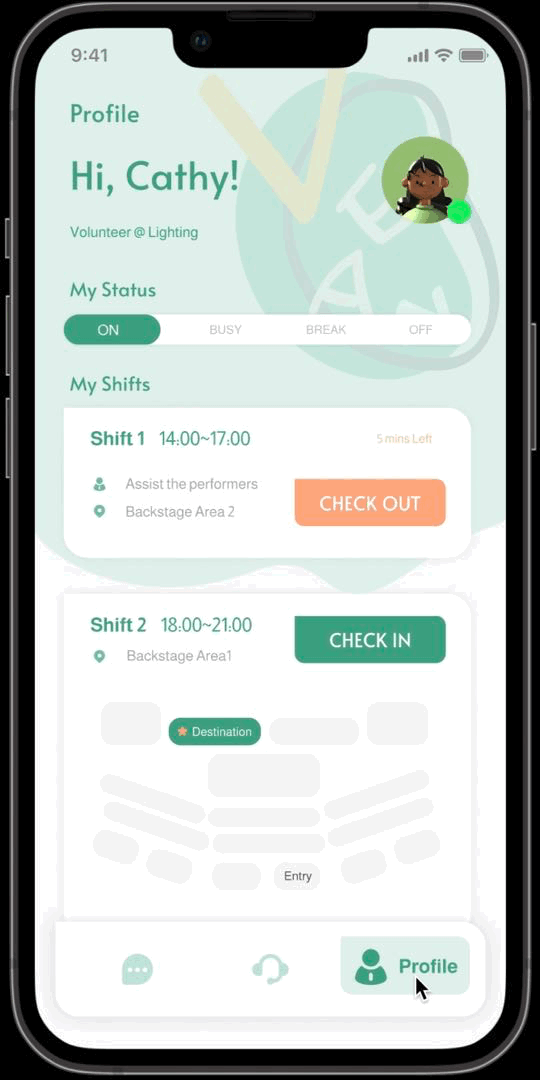
Final Outcome
Visual Elements

Product Video